Windows 8/8.1 Dark Mode
How To Get a Dark Theme on Office 2010 and 2013
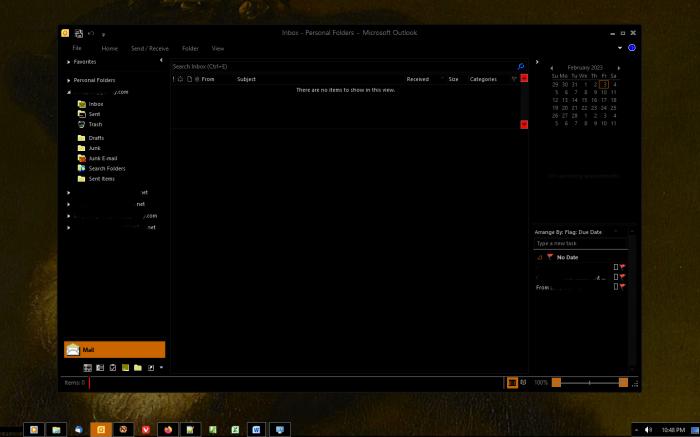
Outlook 2010 in Windows 8.1 with a dark theme.
Copyright ©2023 February 05, 2023
There are many 3rd party add-ons that claim to enable a dark theme in Windows 8/8.1, but of the many tested, all of them caused instability and the need to be uninstalled. The only known method of enabling a stable dark theme in Windows 8/8.1 is by creating one yourself.
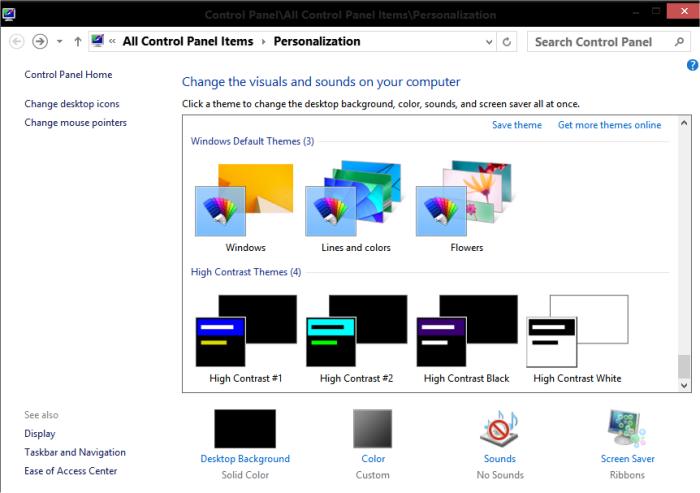
Changing Windows 8.1 to have a dark theme.
First switch to a dark high contrast theme. Save the theme with a new name.
Using your editor of choice (NotePad works well enough, but NotePad++ is much better), open the theme you saved at C:\Users\(your name)\AppData\Local\Microsoft\Windows\Themes. Now simply change the color codes to whichever color scheme that you like best.
For myself, I primarily use two different dark themes. One theme enables the whitest text on black backgrounds (i.e. Word® and regular software menus), and another theme enables software borders to be the darkest. Everyone is different, so choose the darkness that you yourself prefer.
By modifying the theme yourself, you can also choose red, blue, or any other color you want for your theme.
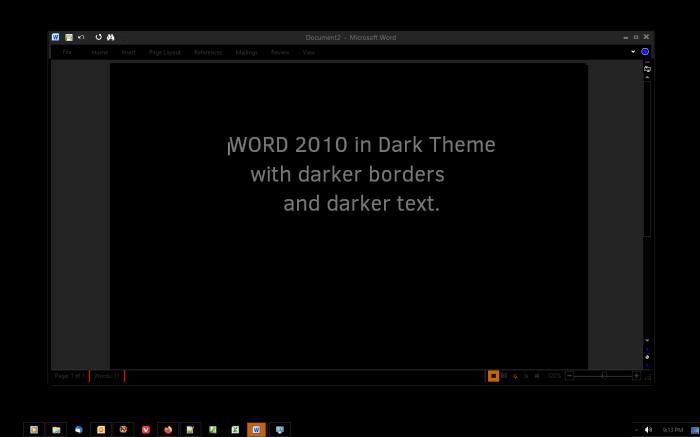
Windows 8.1 and Word 2010 with a dark theme.
One drawback from using the high contrast theme is that changing the colors of one item may change the colors of other items. The goal is to experiment to find the balance of darkness that you yourself prefer.
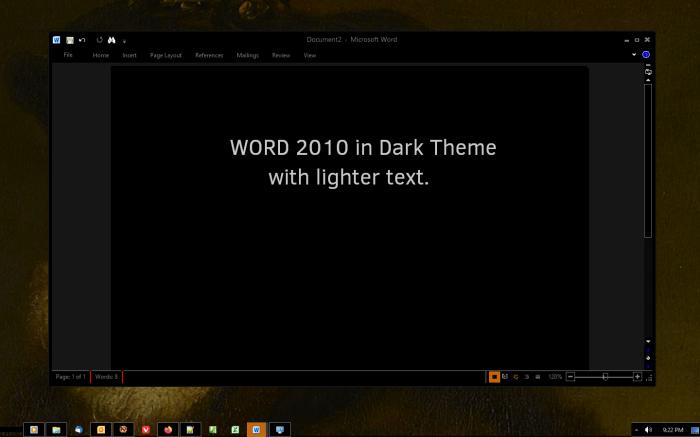
Word 2010 with a dark theme and whiter text.
The above screenshot shows one of the dark themes that I often use myself. Word 2010 is almost as dark as what is possible of Word 2003 in Windows XP.
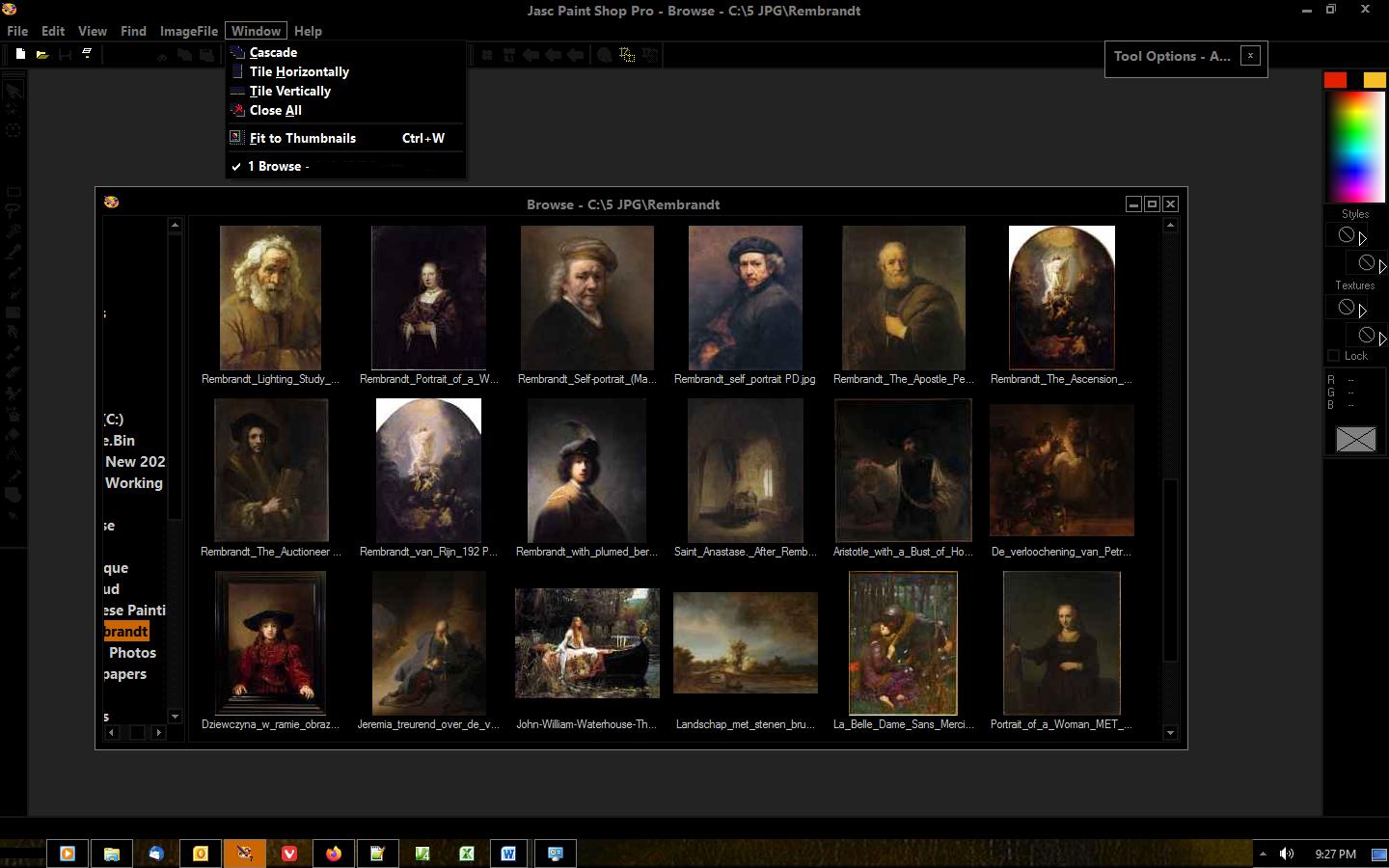
Jasc Paintshop Pro® 7 with dark theme.
Most older software responds beautifully to the dark theme. CorelDraw® and Fritz® chess are two of the numerous other programs that also work great with a dark theme.
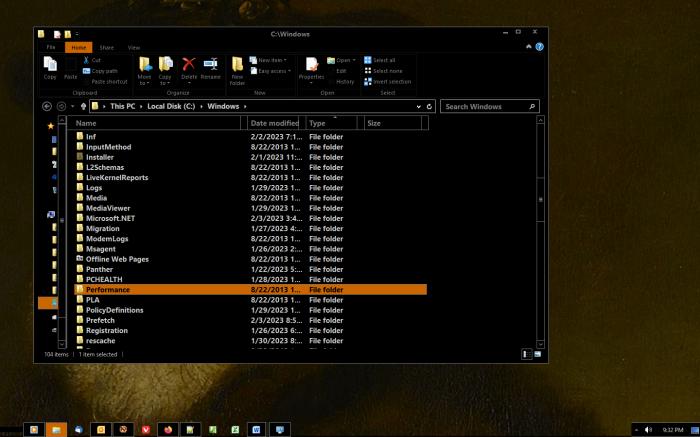
Windows 8.1 File Explorer in dark mode.
By adjusting the text and icon sizing in the Appearance Settings, the file explorer responds very well with a dark mode.
In the good ole' days of Windows® XP and Office® 2003, the desktop user was able to change the colors of most all elements of programs', but today the desktop user has to make decisions that are not always easy. Individuals who do not need Word 2010 nor the Windows 8/8.1 file manager, are often happier with XP. For the rest of us, the choices rapidly narrow into either configuring our own Windows 8.1 dark theme, or to give-up and choose Linux.
The dark theme has also been tested with Office 2013 within Windows 8.1, and the results were very positive.
One of the biggest advantages of configuring your own dark theme in Windows 8/8.1 is that the theme ought to remain relatively stable. So far, the self-configured dark themes on my computer have worked very well, but there is one known drawback: website backgrounds and text may be of a similar background and text color as you choose for your theme. For some of us, the change of a website background color is unimportant, and is often preferred over the all-white styling of most websites today.