Solus Linux Sets All-Time Record - 4.3 Budgie 9 Month Review

Solus Linux Screenshot - Desktop With Start Menu
Copyright ©2022 - April 21, 2022
Solus Linux Rating: ★★★★★
Solus Sets An All-Time Record
It's an all-time first for me: I have now been using a Linux® distro for over nine months, and I am still very happy with its performance and stability. Since around 2004, I typically test a distro for a couple hours to a full day or so before going back to Windows® (similar can be said for when I tested Windows Vista, 7, and 10). Last year I used Mint for about two months for accessing emails and the Internet, and I continue to use Mint on a living room computer for occasionally streaming Korean dramas, but at present I have had Solus 4.3 Fortitude installed as a dedicated online OS for over nine months.
And — very pleasing to me — is that the more that I use Solus, the more I like it.
Comments of Solus' Strong Points
[1] Graphics Quality: Over the past several years I have noticed that Linux graphics drivers are far superior than Windows'. On a living room pc with Windows 8.1, streamed videos were blurry, the audio was poor, and the videos frequently hesitated. Inserting a Linux hard drive, immediately the video quality was hugely more defined, plus the audio was about twice as loud, and all hesitations stopped. On a test pc, Windows XP, 7, 8.1, and 10 run fine, but the display quality is poor (grainy and fuzzy, never crisp, and always a strain on the eyes). On the same hardware, Linux installations have good quality graphics. Of the several different hardware setups that I have tested, Linux displays are always superior.
Eyesight is far more valuable than any OS, and that alone is enough of a reason to use Linux.
Interestingly, prior to installing Solus Plasma on a pc to be used offline, I first installed two popular distros for testing, but both distros' font quality was no better than Windows'. When installing Solus, however, the fonts were crisp and smooth. Solus' superior graphics quality and eye-saving Budgie theme are very noticeable and appreciated.
Interesting to me was that numerous times I had spent whole days on the Solus box, without my once booting a Windows pc. As the months clicked by, I used Windows less and less (usually just for some NTFS file work), until now I rarely boot a Windows pc at all. Solus really is that comfortable to use.
[2] Budgie Theme: Everyone is different, and everyone has different preferences, including those of us who spend a lot of time in front of a monitor. For eye health alone, of primary importance is the need to eliminate as much white-space as is practical (including never using any Microsoft® Office® later than 2010). The dark Budgie theme is not just the first good dark theme that I have ever seen on any OS, it is also well-balanced of proportions and features. Regardless of how good the Solus OS itself might be, for myself the Budgie theme was the final deciding factor.
[3] Stability: Of the hundreds of distros (and Windows versions) that I have tested, Solus is easily the most stable of all. As an example of comparisons on my hardware, Windows 8.1 has been the most stable of all other Windows versions, but still it has problems of disappearing directories as well as file permissions magically changing by themselves, and when I place a heavy load on file operations, the File Explorer tends to crash. During the past nine months a Windows 8.1 pc has momentarily gotten wonky two or three times, which isn't bad at all compared to previous versions, but during the same time Solus hasn't had so much as a single burp. I'm impressed!
[4] Security: Absolutely no electronic device on earth is fully secure: period. Nevertheless, we can maintain a reasonable degree of security by doing easy things: never use wireless for any reason, unplug the ethernet cable (or power plug) when the computer is not in use, use JavaScript blockers (like NoScript), and never ever under any circumstances have important personal data on a computer that is connected to the Internet. For many of us, our important files are kept on an offline computer that is never connected to a network, and we use a second computer for getting online. Highly preferred for the second computer is the Linux OS itself because it is a necessary security wall between online threats and our primary computers.
At present, on a different computer I am configuring Solus to become my primary offline computer. I will keep a Windows 8.1 hard drive handy for when I absolutely have to use Windows, but since Wine adequately installs Office 2010 and other Windows programs in Solus, then it might be very rare for me to ever need the hard drive.
[5] Ease of Use: Straight out of the box, Solus is already setup to be used for normal stuff like email (Thunderbird), Internet (FireFox), music (RhythmBox), videos (Gnome MPV), and general office use (Libre Office). While it is true that the Solus Budgie desktop environment is a little different than Windows', it just takes several minutes of use to become accustomed to the relatively few differences between Windows and Linux. Installing new software from the Software Center is also much easier and faster than installing programs in Windows. In my opinion, surely most anyone accustomed to Windows would quickly feel at ease with Solus.
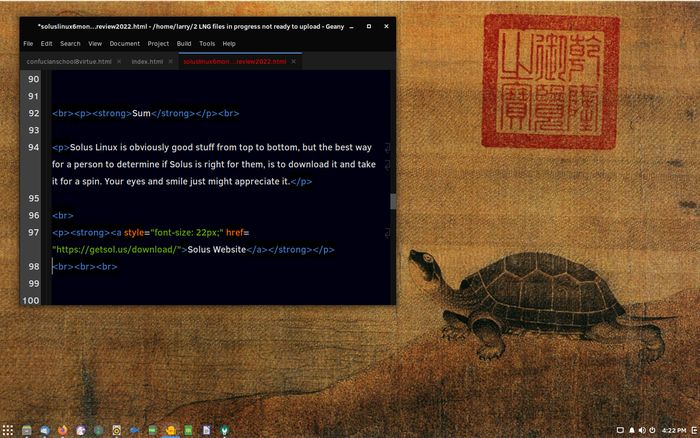
Solus Linux Screenshot - Geany Editor
[6] Quality Software: In the past, it was most common for Linux-based software to be less than ideal, especially when compared to common Windows-based software, but no longer. For my own personal needs and preferences, (1) the Gnumeric spreadsheet is superior to Excel for speed and appearances. (2) The Geany editor has been found to work excellently in the split screen mode for when I need to read-over the top of a document while typing changes at the bottom of the page, plus Geany has the 'find all' list that is extremely important for when searching through large documents. Geany has numerous different advantages over Word® and common Windows-based HTML editors, which for me, means that I might now be able to walk away from the one thing that kept me on Windows: the Word word processor. (3) The Krusader file manager is very good for comparing directories, as well as for finding specific words in text documents. For speed, usefulness, and the availability of a dark theme, in my opinion Krusader is the superior choice.
The list of good software is lengthy, but the one really big thing that is most noticed is that Solus runs all of the software without any snags: no crashes, no hang-ups, no burps, absolutely no problems at all.
[7] Coherency: This topic points an unhappy finger at Windows 10's (and 8's) incoherent 3+ control panels, sloppy start menu, various utilities that still have Vista-like skinning, lack of logical menu structuring, lack of lists being in alphabetical order, lack of English grammar (seemingly a lack of any known language's grammar and sentence structuring), unhealthy use of too much white, inversed highlighting of focused windows, and an over-all dementia-like incoherency that is mentally damaging for the user to attempt to rationalize. Even if Windows 10 were the world's best OS, I still wouldn't use it because of its incoherency. Incoherency in = incoherency out.
In-steps Solus: it is rational, menus are logical, the layouts are proportional, and in every measure Solus exhibits coherency. Coherency in = coherency out. For the first time since the Windows 2000 / XP days, I can now sit in front of a monitor and feel relaxed, comfortable, and unstressed. I also use a separate Solus user account that is specifically configured for calm stuff, like researching good things while listening to my most favorite music; it is now the very first and only pc account that I have ever had that is calming and peaceful. And all credit is given to Solus with the Budgie theme.
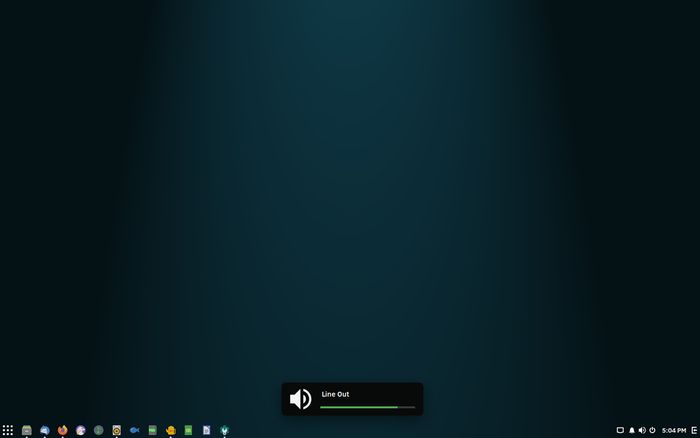
Solus Linux Screenshot - Keyboard Volume Control
[8] Many Goodness Things: The configurable keyboard volume control makes me smile with appreciation (especially since no known useful keyboards now include keyboard volume controls). The excellent Clear Sans font — which I now use almost universally — was first made known to me by Solus. Behind the incalculable good things is the Solus design itself: goodness in = goodness out.
Comments of Solus' Weak Points
It is proper that a review also speak of an operating system's faults. So, okay, give me a minute to try to remember a flaw in Solus.... sipping my coffee while trying to remember a snag that wasn't caused by the user... staring at the HTML code in Geany while I try to remember anything imperfect about Solus... still sipping coffee... reread this article while attempting to recall a problem... coffee now gone... nope, sorry, I could not think of a flaw in Solus. And hey! That is perhaps the most unusual thing possible for me since it has been my occupation to find flaws in electronics and logics. I am known for being one of the absolute most critical people on earth because I can find really big flaws in almost everything, but at the moment, I'm honestly not seeing anything bad in Solus. Wow, this is another first for me! (And actually has me a bit concerned because there must be a problem in my not seeing a problem. ;) )
Sum
Solus Linux is obviously good stuff from top to bottom, but the best way for a person to determine if Solus is right for them, is to download it and take it for a spin. Your eyes and smile just might appreciate it.