Gnumeric Spreadsheet Review - Holy Freaking Cow It's Good!
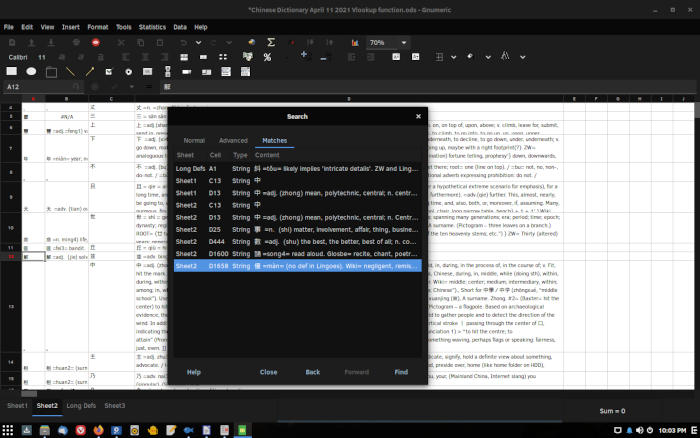
Gnumeric Spreadsheet Screenshot
Copyright ©2021 - October 20, 2021
Holy freaking cow! The Gnumeric spreadsheet is surprisingly excellent! I haven't been impressed with a spreadsheet like this in over twenty years! I am literally stunned at how good Gnumeric is!
Here's the background: I use a spreadsheet for creating personalized foreign language dictionaries — the foreign word is placed in column C with its definition in the D column — which can then have a word processor document copied into the first column A — one word per row, made possible by using a macro in the word processor to have each word in the document to be on a single line by itself — which then uses the spreadsheet's VLookup in column B to find and list the definitions of each word from column D. When the spreadsheet has finished it's job, I can then copy-paste columns A and B into a word processor document. From there I can then use the definitions as an aid when translating the document's text.
One very common action is to search for specific words in the spreadsheet. Typically, in Excel® 2010, a simple search takes about a minute or so for the spreadsheet to search through about 2,000 definitions within an ~80,000 word dictionary (including the definitions' wording). In Excel, going from one found cell to the next usually takes about a second or four. In Libre Office's Calc the same search can take 10-30 seconds or more to find the first cell, plus another 10-30 seconds or more for each successive cell (Calc is fully unusable for my needs). In Gnumeric, it took about two seconds to search three sheets and to display all of the results. WOW! Blew me away!
So then I chose to see how fast Gnumeric actually is. I searched for a radical that is common within many words, and, the entire time required for Gnumeric to find and to list the full list of 47 results, was ... (drum role) ... less than one second. And that's on an old AM1 socket motherboard with a 2ghz 4-core APU! Holy freaking cow that's fast! Being totally excited with the good news, I raced to go tell my wife of how good Gnumeric is, and I actually stammered with excitement (she smiled politely and pretended to be interested: good woman she is).
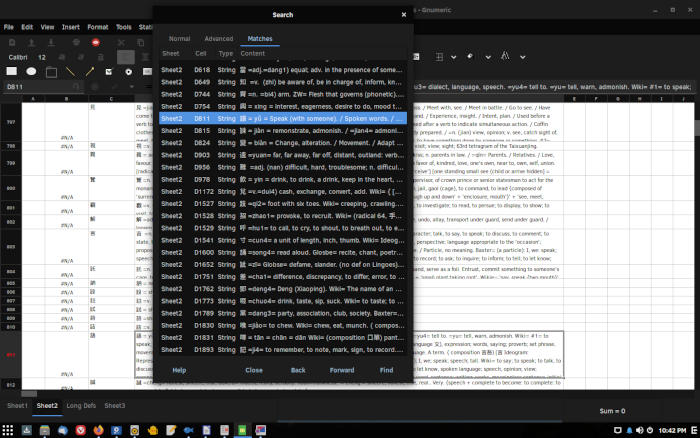
Copyright ©2021 Larry Gowdy - October 20, 2021 - Gnumeric's Find Function Is The Cat's Meow!
Next test: 1,970 single words pasted into the A column to see how long it would take Gnumeric to find and to copy each word's definition into the B column. Excel would normally take about 10-20 seconds or so for the same quantity of words (depending on complexity). Okay, so, I pressed ctrl/v to paste the words, and then as I was about to start watching the time... yeah... I was about to start watching the time I was... sure was... but Gnumeric had already finished. Somewhere around one second was all it took... likely less... dropped jaw... I quickly scrolled down to ensure that all of the definitions had been found, and sure enough, there they were, all sitting real pretty and ready to be copied-pasted into a word processor document.
The tests of Gnumeric were performed moments after installing it from the repository. I had not yet configured the menus for personal preferences, nor did I touch anything else. I still have no clue of what other features are available in Gnumeric, but now that I have seen how well it does with the chores that I need done, I will now invest some serious time into learning more of Gnumeric's potentials.
Look, this is important: for over twenty years I held the firm conviction that Microsoft® made the world's best word processor and spreadsheet. Word® 2003 is only bettered by Word 2010 because 2010 has the nifty Find column which is a huge time-saver when searching through documents of 500,000-1,000,000 words. Gnumeric's similarly useful Find popup and outrageously fast speed fully trump Excel all over the place, and now I doubt that I will ever willingly use Excel again.
And, so, now, my big question is to ask: where the heck is Gnuword???
Nevertheless, as an FYI, I did test the results by pasting the unformatted results into Libre Writer, which was plenty enough speedy (about 7 seconds for ~184,000 words along with pagination and counting words), and it worked very well. By using two Writer windows (no split screen available in Writer), I can now do all of my translations in Linux. I'm all grins! :D
Please visit the Gnumeric Home Page for more information.