Review and Comparison of Windows 2000, XP, and Zorin Linux
Copyright ©2011-2021 - June 19, 2021
(Updated results are available at First Impressions - Review and Comparison of Windows 2000, Windows XP, and Zorin Linux Part 2.)
The following results are based on more than a month of testing numerous distributions of Linux® and Windows® on three different computers. My purpose for the tests was simply to find a Linux distribution suitable for use on older PCs. Puppy repeatedly proved to be the best choice of all tested Linux distributions, but Zorin’s® features of appearances and speed warranted a closer look.
The following graph gives a quick comparison of Windows' and Zorin's load times. For ease of viewing the graph I marked load times that were either instantaneous or very near instant as -1. Having a negative number is much easier to read than no number at all. The actual scores are listed later in the article.
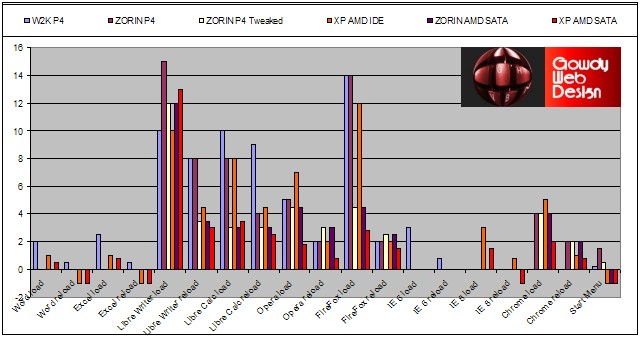
Windows 2000, XP, and Zorin load speeds. Less is better.
THE TEST COMPUTERS
The two computers that Zorin and Windows were tested on:
P4 PC
Abit® V17 motherboard
Pentium® 4 2.0ghz CPU
1g RAM
GeForce® 6200 LE AGP graphics card with 256mb RAM
Pioneer® DVR-A03 CD/DVD player/burner (1x DVD burn, 2x DVD read! Yow!)
Hard drive for Linux: Western Digital® WD800JB-00FMA0 7200rpm 80g ext4
Hard drive for Windows 2000: Samsung® SV2044D/TGE 5400rpm 20g fat32
Komodo® K50X 15” CRT monitor at 1024x768
AMD PC
Asus® M3A motherboard
AMD® 2.3ghz Sempron LE-1300
2g RAM
IDE hard drive 112g
SATA hard drive 80g (new)
Radeon® HD-4350 1gig RAM graphics card
Samsung® SyncMaster 152n 15” monitor 1024x768
Envision® G918w1 19” monitor 1440x900
Zorin and Windows 2000 had similar load speeds for non-Microsoft® software on the P4 machine, but W2K’s speed of loading menus and Microsoft programs was sizably faster than Zorin’s loading of its own native applications. Zorin functioned faster than Fedora® 15, and Fedora was faster than Ubuntu® 11.04, but over all Zorin had no advantage over W2K other than appearances.
Legitimate CDs of Windows 2000 can be purchased for $25.00-$50.00, which include about as many needed utilities and productivity programs as most Linux distributions. Too, Windows includes most all necessary codecs for MP3 and other formats, which eliminates possible concerns of whether or not the software is 100% legal, moral, and honorable. My personal preferences concluded that if I were to use an old computer for my own needs, I might rather purchase Windows 2000 and enjoy the over all speed and ease of installation rather than fuss with most Linux distributions even if the distributions are free to download.
Nevertheless, Zorin’s appearance and ease of use impressed me enough to continue testing the operating system with the goal of possibly using Zorin to replace XP on my main computer.
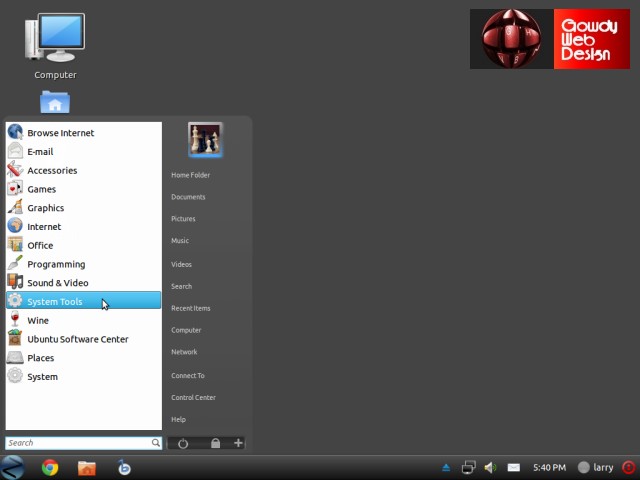
Zorin Linux Screenshot – modified to dark gray
THE TESTS
Of the dozens of desktop GUIs that I have tested over the years, Linux always seemed to be terribly slow to me. But was Linux actually slow, or did I just imagine it to be slow? Many Linux users have claimed that Linux is faster than Windows, and some benchmark tests have suggested that Linux processes data faster than Windows, but are the claims valid? Is Linux faster than Windows? Does a Linux GUI have an advantage over Windows? Or has all of the talk about Linux superiority just been a bunch of hype by ANSI-text-typing geeks?
Let’s bypass all the talk of opinions and personal preferences, and instead get straight to the objective measurements of how Linux and Windows perform in the real world (the real world being what the user perceives when sitting behind a keyboard).
The first series of tests were to simply measure how long it took for the different operating systems to open a common program while no other programs were being used. Load speed by itself is not overly important, but it does give a good indication of what the responsiveness will likely be in all software.
One of the advantages of running additional tests was to verify whether a SATA drive might give measurably faster load times, which it did. The final tests on the AMD machine used the same hard drive that was freshly formatted for each separate installation of Zorin and XP.
Straight out of the box, Windows 2000 on a 5400rpm IDE and Zorin on a 7200rpm IDE hard drive have reasonably similar speeds when loading programs on the P4 machine, but W2K was about 10 to 20 times faster than Zorin when opening menus and performing common tasks. W2K is also capable of multi-tasking a dozen different programs while maintaining a low CPU usage of around 2-10%, whereas Zorin often pegs the CPU at 100% with only 2-3 basic programs in use.
The ability to quickly boot and open a single file is a good indication of an operating system’s potential, but a rapid load time is not much useful if the OS cannot continue to run the programs at a similarly fast rate. Multitasking with three or more programs slowed Zorin to a crawl, effectively allowing W2K to be 50 to 100 times faster in real-world use.
By reconfiguring Zorin’s default display to remove the unnecessary animations (wobbly menus, etc.), Zorin’s load speed increased significantly and appeared to be capable of being competitive with XP. Zorin was not competitive against Windows-based programs like Word® and Excel®, but Zorin did do well with several open source programs like Firefox® and Libre® Calc.
The primary advantage of reconfiguring the default display settings in Zorin is that it enabled menus to open reasonably quick instead of the normal 2-3+ second delay. Too, Zorin felt nicely responsive when the keyboard and mouse were configured for speed. Quite honestly, for several hours I believed that I may have found a suitable replacement for Windows.
Zorin’s speed was sizably improved with the better hardware of a new SATA drive in the AMD PC, but the CPU usage still pegged 100% and ruined the possibility of my keeping the OS. After reformatting over Zorin I installed XP on the SATA drive and ran the tests again. The final results show XP to be the fastest OS by a wide margin. At this point I am now very interested in installing a faster CPU and hard drive just so that I can see how fast XP can become.
RESULTS
Windows 2000 P4 (with anti-virus)
Word load: about 2 seconds
Word reload: less than 1 second (almost instantaneous)
Excel load: under 3 seconds
Excel reload: less than 1 second (almost instantaneous)
Libre Writer load: about 10 seconds
Libre Writer reload: 8 seconds
Libre Calc load: 10 seconds
Libre Calc reload: 9 seconds
Opera load: 5 seconds
Opera reload: under 2 seconds
Firefox load: 14 seconds
Firefox reload: under 2 seconds
Internet Explorer 6 load: 3 seconds
Internet Explorer 6 reload: less than 1 second
Chrome: not installed, not compatible with Windows 2000
Start menu: almost instantaneous
Linux Zorin P4 (note: the second numbers after “/” are with minor changes to default options)
Libre Writer load: about 15 seconds / 12 seconds
Libre Writer reload: 8 seconds / 3-4 seconds
Libre Calc load: 8 seconds / 3 seconds
Libre Calc reload: 4 seconds / 3 seconds
Opera load: 5 seconds / 4-5 seconds
Opera reload: under 2 seconds / 3 seconds
Firefox load: 14 seconds / 4-5 seconds
Firefox reload: under 2 seconds / 2-3 seconds
Chrome load: 4 seconds / 4 seconds
Chrome reload: 2 seconds / 2 seconds
Start menu: 1-2 seconds default / almost instantaneous
Windows XP – AMD IDE
Word load: 1 second
Word reload: almost instantaneous
Excel load: 1 second
Excel reload: almost instantaneous
Libre Writer load: 10 seconds
Libre Writer reload: 4.5 seconds
Libre Calc load: 8 seconds
Libre Calc reload: 4.5 seconds
Opera load: 7 seconds (numerous updates during first load)
Opera reload: less than 2 seconds
Firefox load: 12 seconds (numerous updates during first load)
Firefox reload: less than 2 seconds
Internet Explorer 8 load: about 6 seconds
Internet Explorer 8 reload: less than 2 seconds
Chrome load: about 5 seconds
Chrome reload: about 1 second
Start menu: instantaneous
Zorin Linux - AMD SATA
Libre Writer load: 12 seconds
Libre Writer reload: 3 seconds
Libre Calc load: 3 seconds
Libre Calc reload: 3 seconds
Opera load: 4.5 seconds
Opera reload: 3 seconds
Firefox load: 4.5 seconds
Firefox reload: 2.5 seconds
Chrome load: 4 seconds
Chrome reload: 2 seconds
Start menu: almost instantaneous
Windows XP - AMD SATA
Word load: .5 second
Word reload: instantaneous
Excel load: .8 second
Excel reload: instantaneous
Libre Writer load: 13 seconds
Libre Writer reload: 3 seconds
Libre Calc load: 3.5 seconds
Libre Calc reload: 2.5 seconds
Opera load: 1.8 seconds
Opera reload: .8 seconds
Firefox load: 2.8 seconds
Firefox reload: 1.5 seconds
Internet Explorer 8 load: 1.5 seconds
Internet Explorer 8 reload: almost instantaneous
Chrome load: about 2 seconds
Chrome reload: .8 second
Start menu: instantaneous
The test results are, of course, rough estimates that can easily be influenced by numerous different things like other programs accessing the hard drive, memory use of other programs’, software checking for updates, etc., but the recorded scores appear to be a good average speed for Zorin and Windows. On my computers Firefox® checks for numerous plug-in updates when first loading, and so the initial startup time is rather slow. The Windows 2000 and Zorin installations were fresh and did not yet have plug-ins for Firefox and Opera®.
The faster load speeds for Windows programs in XP are largely due to XP caching startup files for rapid loading. Regardless of whether an operating system is faster or slower in processing bits of information, the bottom line is how well the information is applied to the user. Zorin starts strong by loading a program quickly, but Zorin is a processor hog that quickly runs out of CPU and bogs down to a crawl. In the end, when working in a real-world multitasking environment, Windows 2000 and XP pass the finish line while Zorin is still struggling to complete simple tasks.
SCREEN WRITING SPEED
https://www.cia.gov/library/center-for-the-study-of-intelligence/csi-publications/books-and-monographs/psychology-of-intelligence-analysis/PsychofIntelNew.pdf
Screen writing speed was measured with the use of the online psychofintelnew.pdf file with 214 pages. Recorded speeds are close approximates as timed with a common clock’s second hand. I do not believe that screen write speeds are so critical that they must be measured in milliseconds; if the typical computer user will not notice the difference between 25.001 seconds and 25.550 seconds, then measuring in whole seconds should be a good enough indication of whether there might be a perceivable difference between different browsers and operating systems. Too, there are many reasons why a screen write speed might vary (hard drive being accessed by other programs, etc.), and so the best that we should hope for in a real-life scenario is to find what the average screen write speed might be.
I ran the PDF from top to bottom several times using the page-down key. The recorded results list the first, second, and third times required to scroll to the bottom of the file.
Zorin P4 IDE
Firefox 15, 25, 23
Opera 15, 25, 25 (15 after reboot)
Chrome 13, 13, 13
Windows 2000 P4 IDE
Firefox: 23, 23, 23
Opera: 45, 43, 42
Internet Explorer 6: 47, 47, 47
Chrome: (not compatible with Windows 2000)
Windows XP AMD IDE
IE8: 25, 16, 14
FF: 21, 17, 17
Opera: 20, 17, 17
Chrome: 12, 12, 12
Linux Zorin AMD SATA
Firefox: 9, 11, 10
Opera: 9, 11, 10
Chrome: 8, 8, 8
Windows XP AMD SATA
IE8: 20, 20, 21
FF: 22, 20, 20
Opera: 22, 20, 20
Chrome: 12, 12, 12
Chrome not only gave the best speed, it also gave very similar results for each test. Chrome apparently uses its own PDF reader programming, which appears to work very well. Chrome still has a couple quirks when reading HTML, but over all it has become a very good browser.
It was a bit surprising that the display speed slowed on the second and third reads for Firefox and Opera in Linux on the P4 machine. My guess is that the PDF was being read into display memory, and the actual display slowed as more memory was taken for the previously viewed text and graphics. But that is just a guess! The screen write speed quickened in Windows XP, likely due to the PDF memory being stored and then used for more rapid display with a 1gb RAM video card. In Windows 2000, however, the speeds remained very similar regardless of how many times the file was read.
This is only the second time that I have ever seen Opera not do as well or better than all other browsers. I am suspecting that perhaps the Adobe Reader plug-in in Windows 2000 did not agree well with Opera, but whatever the reason might be, Opera was only slightly faster than IE 6.
In Zorin, Firefox and Opera did not show text nor graphics for the pages after the first page, which is a common method of artificially increasing page speed, but it requires another second or two to display the text and graphic when a single page is viewed. Multiplying 214 pages by 1-2 seconds simply means that the actual speed of Linux’s display would require about 214 to 428 seconds to view the same text and graphics that Chrome and Windows 2000 showed in about 13-45 seconds depending on the browser. For actual real-time PDF viewing, Windows is about 10 to 20 times faster than Linux, and Chrome is almost double that speed. If a person were reading the PDF one page at a time, the user might not be much concerned of the slowness, but the lag of a second or two for each new page is noticeable.
To better clarify the differences, Windows 2000 and XP use the Windows-based Adobe X reader which shows the full text and graphics for each page while scrolling. The Linux PDF readers simply scrolled empty pages.
Test of Gutenberg Project book in HTML (https://www.gutenberg.org/cache/epub/621/pg621.html)
Linux Zorin P4 IDE
Firefox: 14 seconds
Opera: 14.5 seconds
Chrome: 13 seconds
Windows 2000 P4 IDE
Firefox: 11-12 seconds
Opera: 14 seconds
IE 6: 25 seconds
Chrome: (not compatible with Windows 2000)
XP AMD IDE
FF: 8 seconds
Opera: 7.5 seconds
Chrome: 7.5+ seconds
IE 8: 20 seconds (about 18.5 seconds when all tool and menu bars are removed)
Safari: 6.5 seconds (the font size is a little smaller than other browsers’)
Zorin AMD SATA
Firefox: 13 seconds
Opera: 5.5 seconds
Chrome: 7 seconds
XP AMD SATA
FF: 8 seconds
Opera: 7.5 seconds
Chrome: 8 seconds
IE 8: 20 seconds
Safari: 8 seconds (the font size is similar sized as other browsers’)
In the past I had noticed that Internet Explorer® 8 appeared to load and run a bit faster when the tool bars and menus were removed, and the current tests validated that there is a measurable difference of around 5% to 10%. The most noticeable difference is the speed of loading new tabs: with tool bars and menus removed, new tabs open within a few seconds rather than the normal 5+ seconds. IE has numerous advantages, including that of display quality and programmers’ tools, but IE’s slowness can make it less than ideal for surfing the Internet. Nevertheless, it should be noted that IE is capable of reading most websites regardless of how buggy the websites’ HTML might be, and I suspect that much of the bloatedness within IE’s programming is purposeful with the goal of compatibility. And too, new tabs are opened as separate browsers, with each tab being capable of being shut down without affecting the other tabs. The slowness of IE 8 tabs is understood, but it would be nice if it were possible for the tabs to open more quickly.
In real world use it is unlikely that a person would notice much difference between Windows and Linux when viewing a single HTML file. The more obvious differences will be in the speed of an HTML page loading within the browser, which is often sluggish in Linux and IE. I like Opera and Firefox best of all the browsers in Windows, and at present the two browsers each have their own special advantages that prevent me from choosing just one, but Opera appears to be the best browser in Linux for my personal needs.
CPU USAGE
Zorin’s CPU usage is excessively and unacceptably high. I like Zorin, it has several features that I very much want in an operating system, but there is a concern for an operating system that runs the CPU at around 10-35-40% during its most idle moments and with no other programs running. The CPU jumps to around 65-85% during very minor commands, and the CPU pegs out at 99-100% for extended durations of time far too often when only 2 or 3 programs are running simultaneously.
Simply resizing a Zorin menu raises the CPU use to 95-100%. Aggressively resizing a menu or program back and forth in XP raises the CPU usage up to 80-85%, but the usage percentage quickly drops back to under 10% when the screen is idle again; not so with Zorin.
As a comparison of CPU use, with eleven programs currently open in XP as I write this article, including online radio music playing through Media Player® and my working in Word®, the CPU is typically at around 7-8%, often dropping to 2%. Windows 2000 has similar CPU use on the P4 machine.
On both the P4 and AMD machines, after minutes of waiting to raise eleven programs simultaneously in Zorin, the CPU use repeatedly jumped up and down from around 40% to 100% while there was no activity other than the programs being displayed. When attempting to listen to the same online radio station, the CPU use jumped to a continuous 99-100% and effectively caused the system to come to an almost complete halt. Zorin may load a single program quickly enough, but Zorin is not capable of running the program quickly nor at a safe CPU usage.
I invested close to ten hours setting up Zorin and several other Linux programs on the new SATA hard drive, with my being with the belief that I had found an excellent operating system. But after experiencing the inability to multitask, and especially after seeing the CPU running at maximum, Zorin is no longer deemed a viable OS for my needs.
With Puppy Live in the P4 machine I opened eleven programs and the CPU usage stayed at around 20%, only increasing to 80-90% when aggressively moving menus. With the same online radio station playing, the CPU hovered around 40-45%. The percentages were not too bad considering that Puppy was running off of a CD. Puppy continues to be the most stable and useful Linux distribution that I have tested.
CONCLUSIONS
Zorin’s styling and ease of installation are giant steps forward for Linux. Perhaps Zorin would have worked better for me if I had a more powerful computer with a quad-core CPU running at 3+ghz, but if a free operating system requires the latest and fastest CPUs and hard drives that also increase monthly electricity costs, then free is a bit expensive, and too, no quantity of good looks is worth a fried CPU and motherboard.
At the moment my PC is currently running seven programs while I type, and glancing over at the task manager’s CPU Usage graph, it shows 0%, only momentarily jumping to 2% while I type.
The main point of this article has been to show that the legend of Linux being faster and better than Windows is not so true. In my own real world of word processors, HTML editors, and browsers, XP still remains the best choice.
I have not given up on Zorin nor Linux. I sincerely do want Linux to continue improving, and I will continue holding the hope that someday I will completely move over to Linux. For those of us who prefer keyboards rather than touch screens, Linux is the single best hope for future operating systems.
The CPU high usage problem in Zorin ought to be easily corrected once I find what the problem is, and I will continue experimenting with Zorin on the P4 machine, but that project will have to wait for another day.
(Updated results are available at First Impressions - Review and Comparison of Windows 2000, Windows XP, and Zorin Linux Part 2.)